Share Documents In Easy Way: Google Docs, Sheets, And Slides
Google Docs, Google Slides, Google Sheets are Web-based applications. Web-based applications are a software that allows interaction with the server through any browser. It works with each device that can run any browser and had an active internet connection.
A web-based application provides you the ability to share documents quickly and safely. It allows you to connect with your friends or team in an easy way. You can easily share reports, slideshows, charts, and all the type of documents. (Word, Excel, PowerPoint, etc.)
Google Apps
There are tons of documents editor available in the universe. Google Docs, Sheets, and Slides is one of the best to create, share, and edit documents. You can create a new document, and you can edit the same documents with others at the same time. It has many features like smart editing and styling tools. This feature helps you to create your documents quickly and more effectively.
You can edit the documents on your PC, Laptop, Tablet, Phones. You can access and edit your documents anywhere from any device by logging into the website. It also comes with an offline feature. You can download the app for Google Docs, Google Slides, Google Sheets from the play store. The app provides you the ability to edit your documents even you do not have an internet connection.
Share Directly With Groups and People
You can share any documents available in Google Docs, Google Slides, and Google Sheets easily to the single person or a group of people. All you need is just an email address. Through the email address, you can easily share files with Anyone.
If you have synced your contacts with Google, then you have another option to share the documents. You can choose peoples directly from your Google contacts. If you share it with the people who do not have an account linked with an email address, you will see an alert. You will get the option to pick whether to share it or not.
- Step 1: Open the file in Google Docs /Google Slides /Google Sheets.
- Step 2: Click the share button on the top right corner.
- Step 3: Select Add people and groups.
- Step 4: Enter the email address or select people from the list.
- Step 5: Choose the listed people as Viewer, Commenter, or Editor.
- Step 6: Click on the send button.
Set Permission For User:
Google Docs, Google Slides, and Google Sheets provide you the option to share a file easily. You can edit the file with 100 people at the same time. You can choose between people to give rights for editing the documents.
In the box along with the name, there will be an option to select the person for Viewer, Editor, and Commenter. If you want to change the permission, then click on the setting icon on the top right corner.
Pick each person you want to make an Editor, and then select the share button to provide permission to everyone you selected. You can do the same step for Commenter and Viewer permission.
Share a Link
Sharing a document in Google Docs, Google Slides, and Google Sheets via link is another option. You can easily generate a link to share the documents with your co-worker or team members. It is easy and reliable.
- Share a link with certain people and groups
- Share a link with Anyone.
- You have the option to copy the link of your document and share it with someone you trust. Follow these simple steps:
- Click on the Share button available on the top right corner.
- On the bottom of the tab, click on the Get Link.
- Select the Anyone with the link option.
- Click on the Copy Link option and select done.
Paste it on the Clipboard.
This was the whole process to get the link for your document. Now you can share this link manually with Anyone. The document will be accessed only through the link.
Other Options
You can edit the documents easily with any device. If you want to change the access, adjust permissions, or anything else, you can do it anytime you want. That means you can change these options after sharing the documents with others.
If you don't want to share the document with someone anymore, you can simply remove them from the sharing list. Click on the share with groups and people under the share option; it will open a new tab. You will see the names of people, along with their names. You will get the option to remove them. Click on the Done option to save your changes.
Sharing with Google Docs, Google Slides, and Google Sheets is very simple and easy. You can easily select how you want to share the document and the permission to edit the document. Google Docs, Google Slides, and Google Sheets all three include the same process to share the document with someone. You have the other additional feature under the share with people setting.
Source: https://softwarecolumn.com
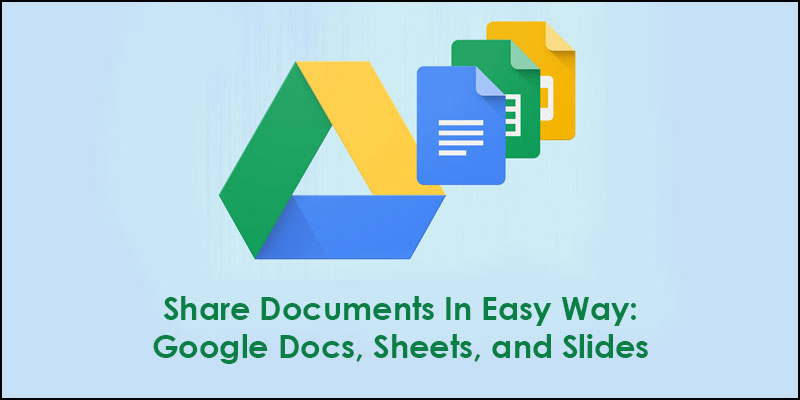


Comments
Post a Comment