Share Documents In Easy Way: Google Docs, Sheets, And Slides
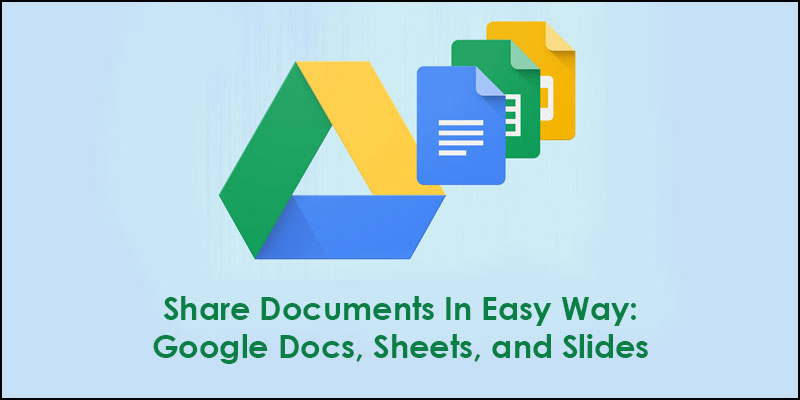
Google Docs, Google Slides, Google Sheets are Web-based applications. Web-based applications are a software that allows interaction with the server through any browser. It works with each device that can run any browser and had an active internet connection. A web-based application provides you the ability to share documents quickly and safely. It allows you to connect with your friends or team in an easy way. You can easily share reports, slideshows, charts, and all the type of documents. (Word, Excel, PowerPoint, etc.) Google Apps There are tons of documents editor available in the universe. Google Docs, Sheets, and Slides is one of the best to create, share, and edit documents. You can create a new document, and you can edit the same documents with others at the same time. It has many features like smart editing and styling tools. This feature helps you to create your documents quickly and more effectively. You can edit the documents on your PC, Laptop, Tablet, Phones. You can...