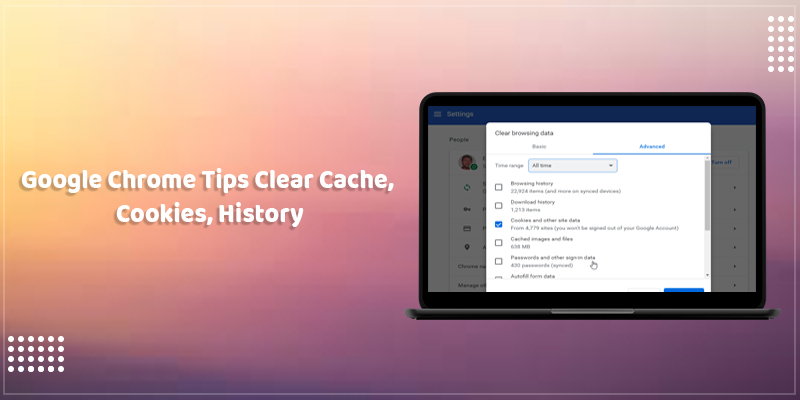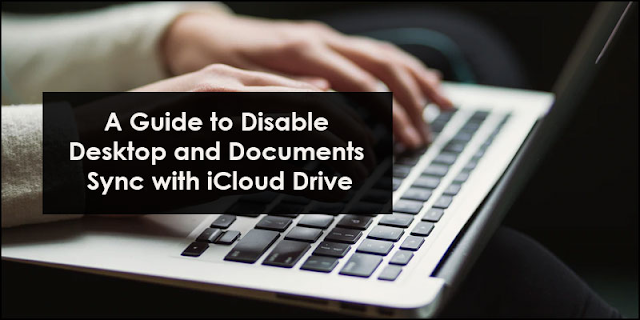Apple Might Install LiDAR Scanner to the Whole iPhone 13 Series

Apple is likely to bring the whole new iPhone 13 series with LiDAR scanners. Previously, we heard that Apple might install this technology in the Pro iPhone models, but now it seems that it might also release the regular handsets with LiDAR tech. According to DigiTimes, the company might launch the upcoming iPhone 13 series with LiDAR scanners. Some reports suggest LiDAR technology will be available to Android phones, but Apple might also get this technology on its 2021 iPhone handsets. So now it’s clear that forthcoming iPhone handsets will also introduce LiDAR, and it doesn’t matter what model you select. According to a report, Apple has signed a deal to get LiDAR scanners for its handsets until 2023. This shows that Apple will utilize this technology in the upcoming smartphones. Not only that, but it also suggests that Apple will utilize this technology in all of its upcoming phones. LiDAR- What is It? It is a light recognition and ranging technology, and it helps measure the distan...