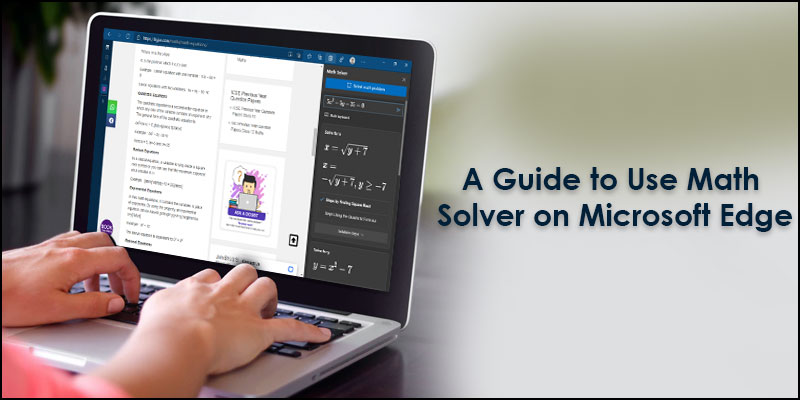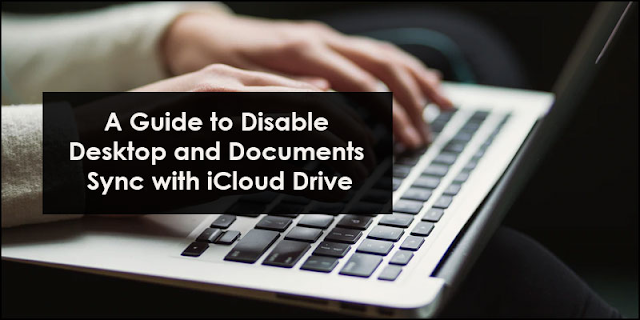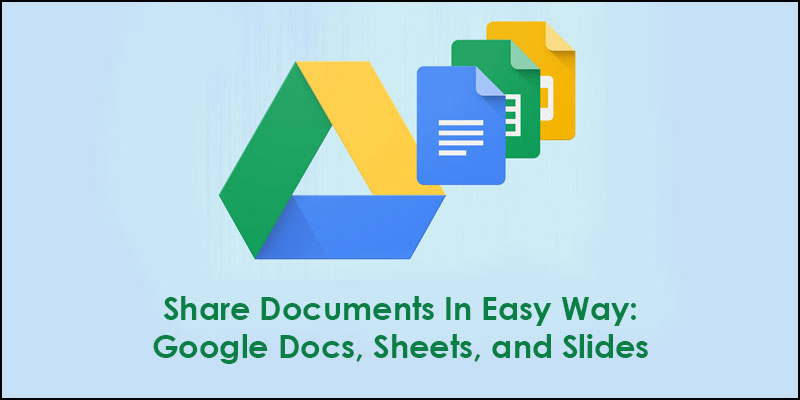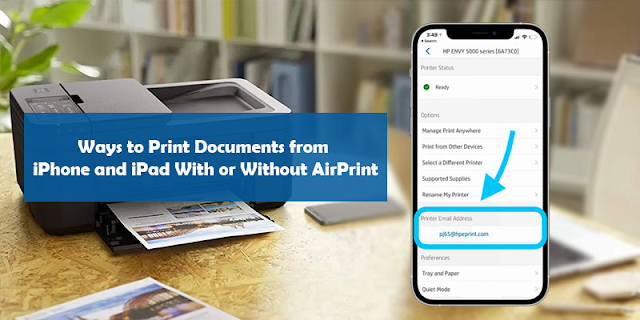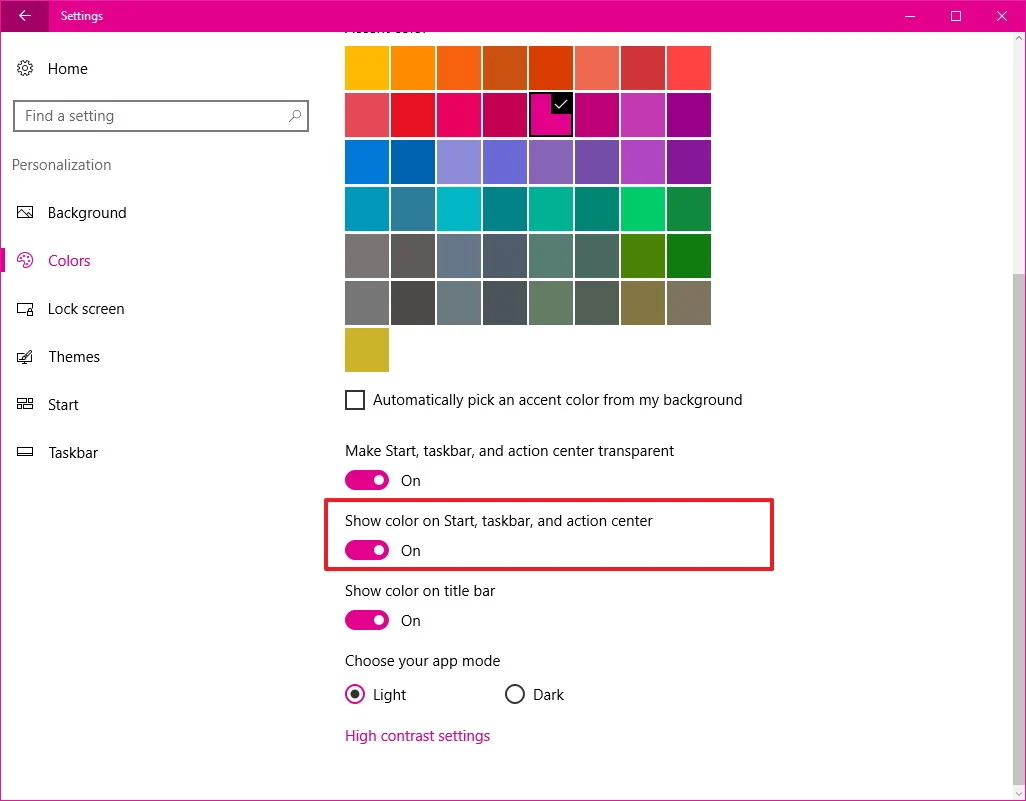File Systems And Using External Hard Drive In Both Windows And Mac

If you have both a PC and Mac and you want to use an external hard drive in both, we are here to tell you the correct format to do that. There are several different file formats. These file formats are specifically for windows, and some of them are for Mac. There is also a file format that works for both. If you only have a Mac or a PC, then you can format them accordingly. If you have both and want to use the same external SSD drive on both, we will tell you the exact process. File Systems File systems are the standards for organizing data on any storage device. NTFS: This was introduced in 1983. It stands for New technology file system. The file size limit is 16EB. Exabyte is 1 million TB, so that you can say it without limits. NTFS is a journaling file system and supports file permissions and encryption. All the windows operating systems are installed on an NTFS drive. NTFS has limited non-Windows OS compatibility, and you cannot write in these drives in macOS. HFS+ (Mac OS E...